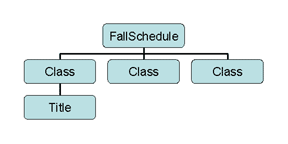XPath Notation:
XPath gets you to a Node (a point), you can move from that point and then use the info location as a starting point to gather specific information.
You have seven kinds of nodes that you can access:
| element | attribute | text |
| namespace | comment | |
| processing-instruction | document (root) |
The more specific the path to a node the more efficient use of computer resources.
The Syntax for Xpath is similar to DOS for navigating. Xpath Axes and Operators gives you flexibility to travel the document
Using schedule for an example of a Path inside an XML Document.
/FallSchedule/Class/Title
Document Root vs Root Element (not the same!) Document Node (Starting point for the document)
Define the path and separate it with the elements in the path with a /
// search for the node and start at that point!
@ for Attributes
Path Questions: What is one path to StartTime? What is the path to EndTime
Once you get to the desired node, you can travel backward or forward using AXES
AXES :: notation (example: child::class for schedule would give you Number, Title & DayOfWeek elements)
Ancestor
Parent / (Ancestor for child)
Child
Decedent / (Child of Child)
Sibling (of the Child)
Questions: What is the Children of Fall Schedule? Name the ancestors of Time?
Try it with cd_catalog.xml Answer the following questions (plus give me the path to each!)
What is the sibling of CD, What is the Child of CD. What is the Ancestor of CD.
/Catalog/CD/sibling::COUNTRY (give me the path directly to this element)
Position Functions: position, last, count
Node Functions: name, node (why?) , processing-instruction, comment (not well supported), text
Boolean Functions: true, false, not